A Recovery Contact is a way for TDS to verify your identity in case you ever forget the user name or password associated with your account. By providing an email address and/or phone number as Recovery Contact, you can easily get back into your account without the hassle of calling a TDS representative.
If you haven’t set up recovery contacts yet, you will be asked to do so periodically when logging in to your TDS online account. Here’s how to set up your Recovery Contact information:
- Log in to your TDS online account. When prompted, click Set Up Recovery Contacts button.
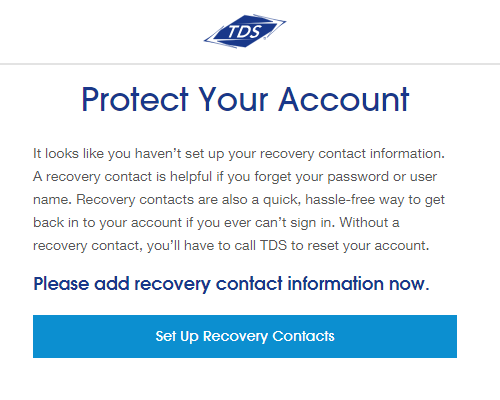
- On the Manage Recovery Contacts page, you can set up three different recovery contacts:
- An email address – receive a security code via email
- A mobile telephone number – receive a security code via text message
- A telephone number – receive a security code via telephone call
Click Add new email to add an email address or Add new phone to add a telephone number (mobile/landline)
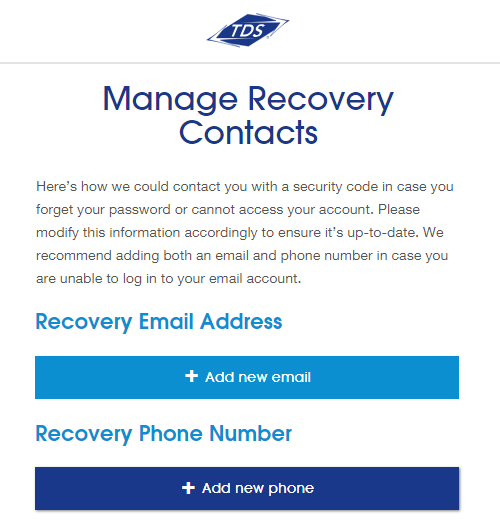
- Depending on what recovery contact you choose, you’ll need to add the appropriate information on the next page you see.
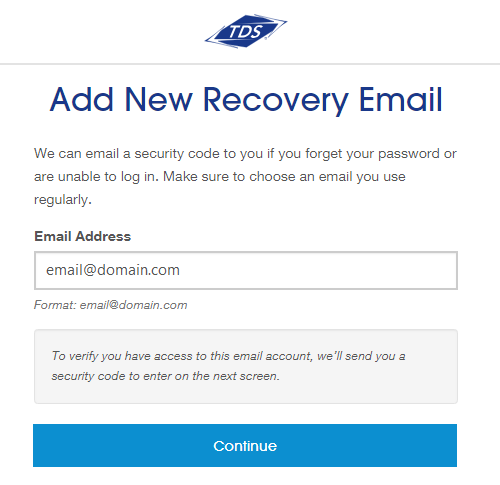
- A security code will be sent via text, call, or email, depending on which contact method you selected.
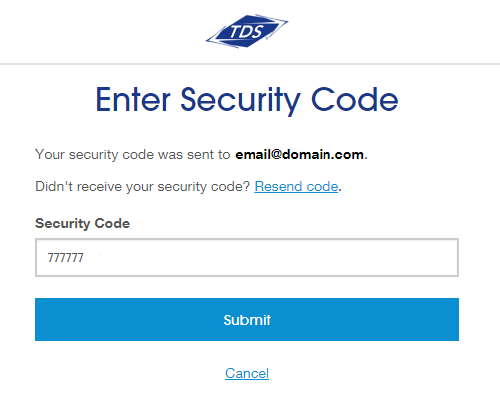
- You’ll be prompted to enter the security code. Do so, then click Submit.
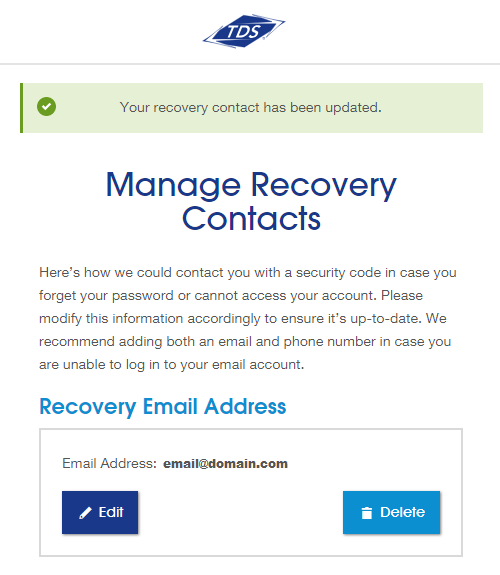
- A confirmation pop-up message will appear when you’ve successfully updated your recovery contacts.