Registering for a TDS online account is easy and free for all customers.
An online account allows you to check your account balance, print bill statements, pay TDS bills online, view your services and update contact information.
Residential customers can register for TDS online account access with the email address, phone number, or PIN number associated with your account. If that doesn’t work, grab your most recent TDS bill, and use the registration ID on the bill. Call 833-845-0054 if you need help registering your account.
Note: Business customers must register with their account number.
How to register:
- Click myAccount to get to the Secure Login page.
- Click on the blue Sign Up button.
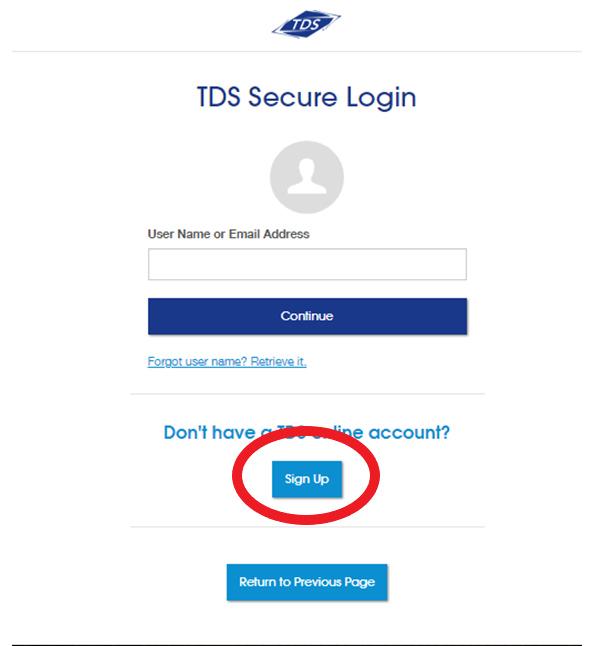
- To start your registration, enter the email address or phone number associated with your TDS account.
You can also register using the registration id found on your bill. Click “Continue” at bottom of page.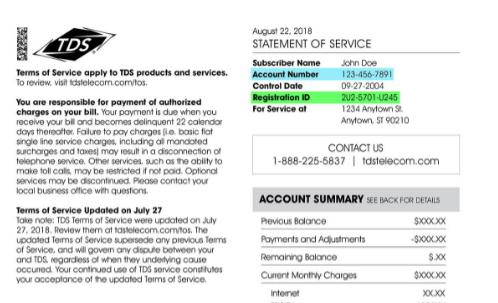
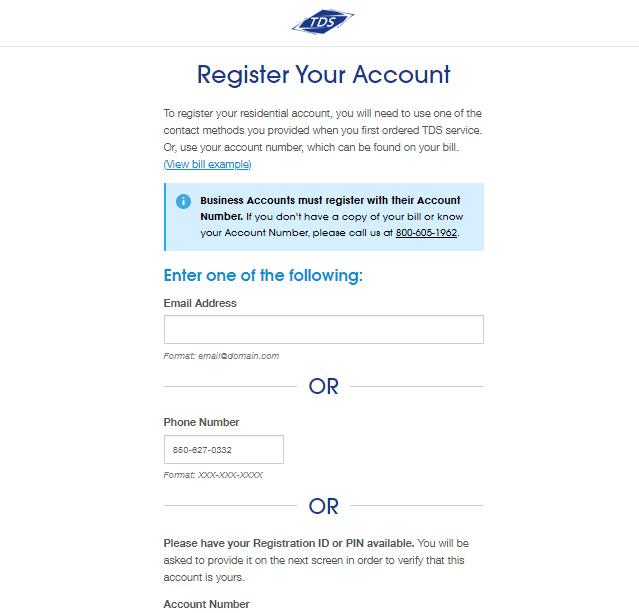
-
Enter your first name, last name and create an email address username. TDS will send a security code to this email address before you can access your TDS MyAccount.
Click “Continue” at bottom of page.
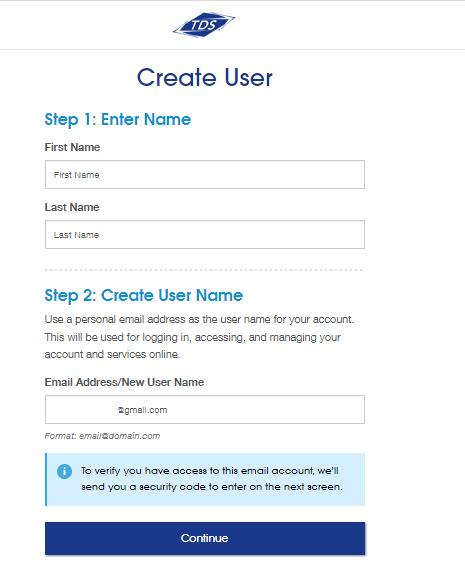
- Create a password for your TDS account.
After your password satisfies our requirements, the screen will have two green check marks and the “Continue” button will switch from grey to blue.
Click “Continue”
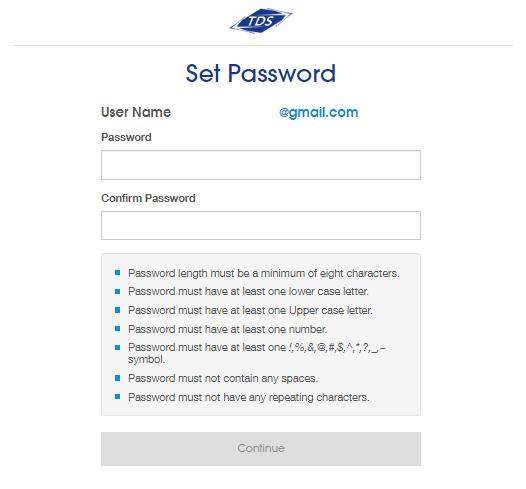
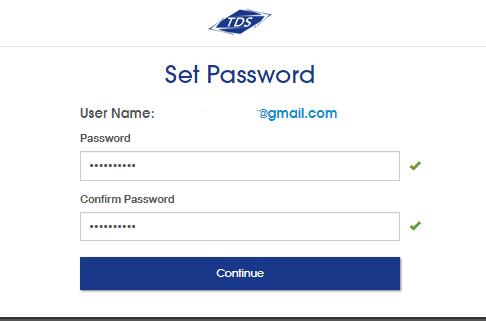
- Congratulations, you’ve successfully registered your TDS account. Click “Log In” to sign in and access your account.
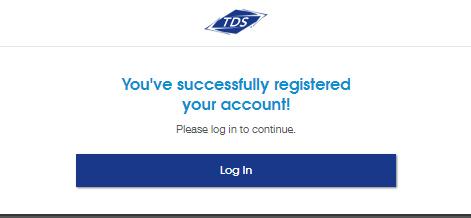
- Enter the registered email address and click “Continue”. The next screen will ask for your password and click on “Sign in”.
Note: Don’t forget to verify your email address before attempting to log in.
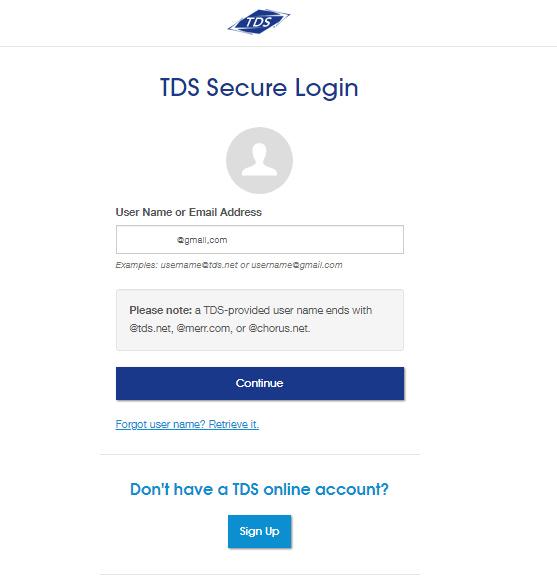
Are you still having trouble registering your account?
Call 833-845-0054 if you need help registering your account.