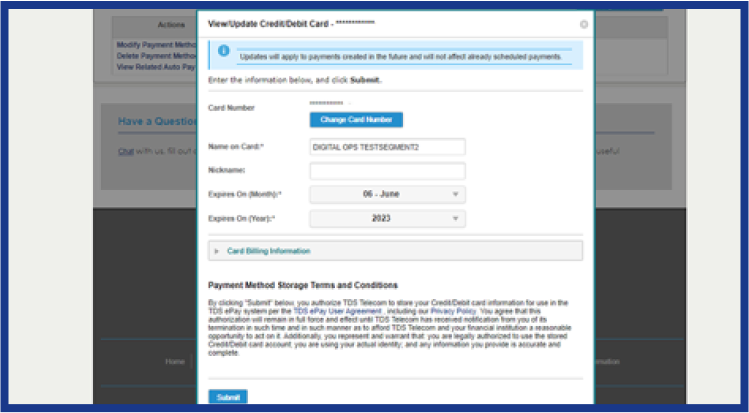Here are the steps to update ePay credit card expiration date or card number
- From the ePay homepage, select the “Manage ePay Accounts” menu, scroll down and click on “Add or Modify Payment Method”
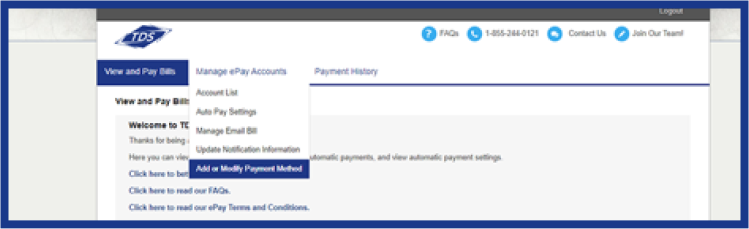
- Click on “Modify Payment Method”.
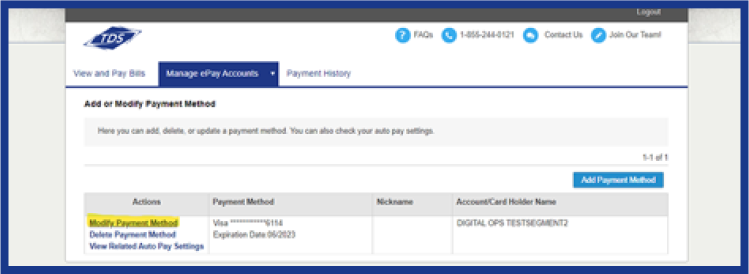
- Update your card number or expiration date. Once the information is updated, click “Submit”.