Here are the steps to set up bill reminders:
- Log into your TDS My Account at https://ourtds.com/myaccount.
- From the top navigation bar, select Contact Preferences to go to the Contact Preferences page.
- If you already have Email or Phone Contacts set up for your account, find:
The email address or phone number you want to receive billing notifications, then click the Edit button. A pop-up screen will appear. ON that you’ll check the box that says “I’d like to receive TDS reminds and alerts about my bill and payments.” Then, click Edit.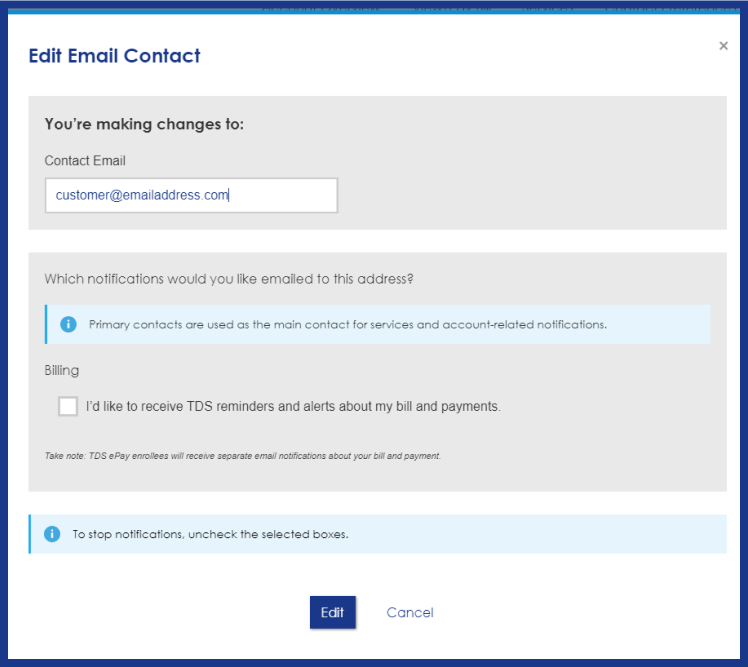
- If the contact is a Phone number, it must be a mobile phone number in order to receive text message notifications. You’ll need to give TDS permission to send text messages to your phone number.
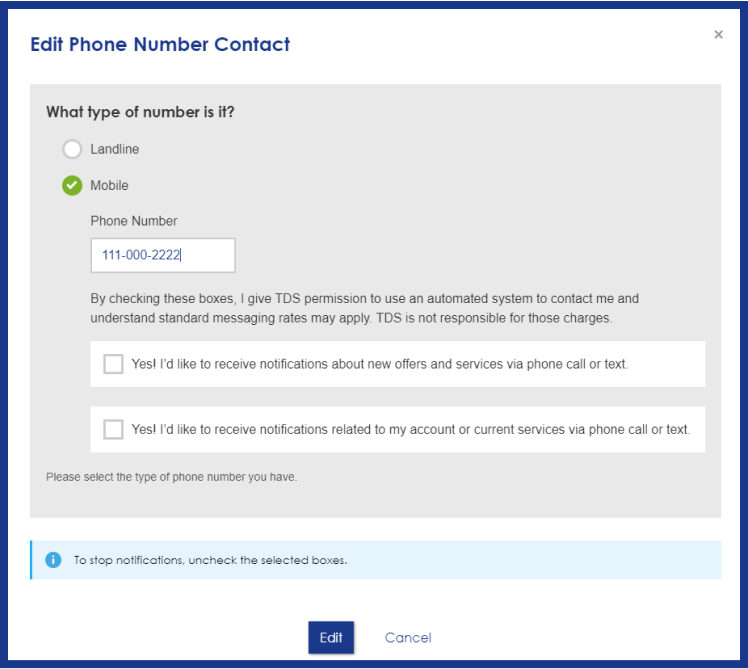
- Click edit.
- If you don’t have contacts set up for your account, you’ll need to Add New Email Contact or Add New Phone Contact. The pop-up screens that appear will give you the option to sign up for bill and payment notifications and prompt you for any required information.
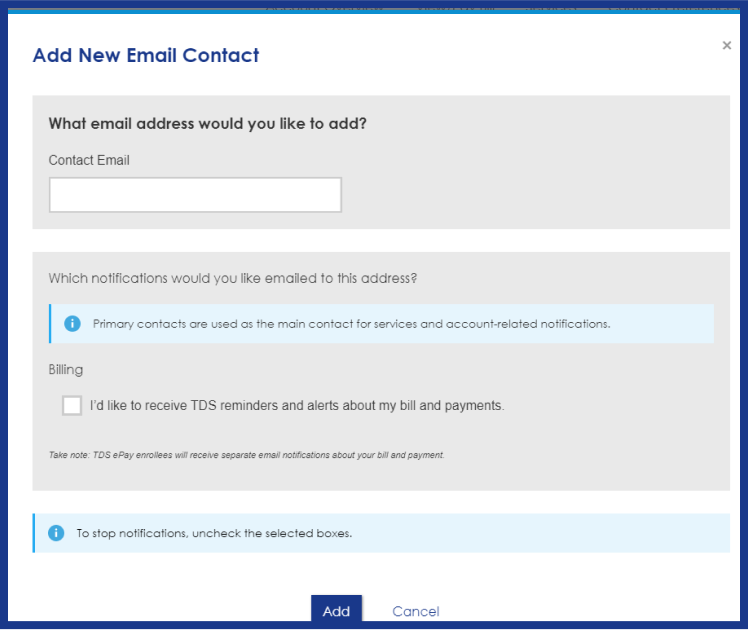
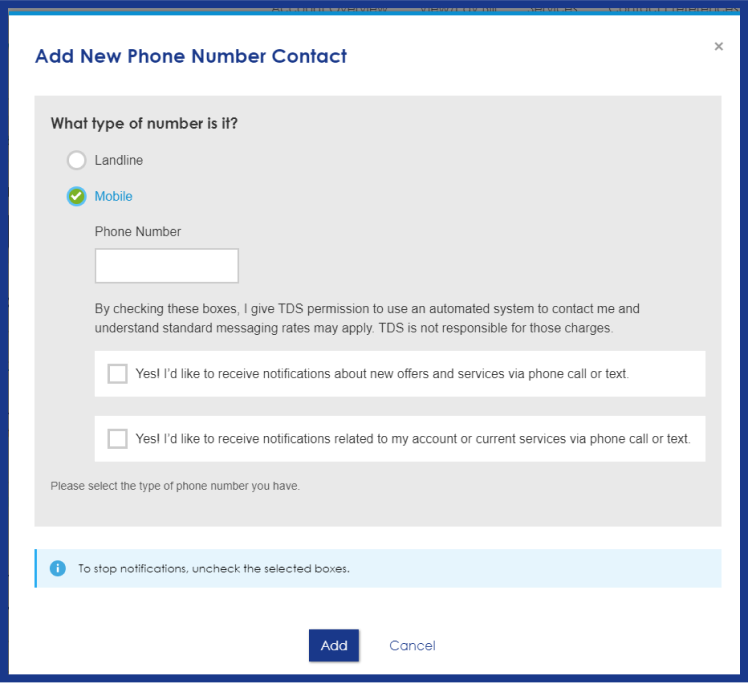
- Click Add when you’ve filled in the information. The new contact will appear in your list of contacts.