Contact Preferences are the preferred ways that you want TDS to contact you. When you set up Contact Preferences you tell TDS what kind of notifications you want to receive and whether you want to receive the notification by email, text message, or phone call. When you log in to your account, you’ll be periodically prompted to review your contact preferences. This simply ensures your contact information is up to date.
- To view what contact information you have set up, click Update Contact Preferences when you’re prompted at log in.
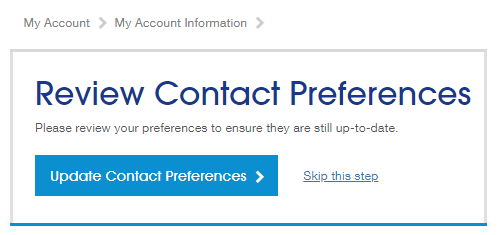
- You’ll be taken to the Contact Preferences page of your My Account. To add a new email address, select Add New Email Contact. To select a new phone number click Add New Phone Contact.
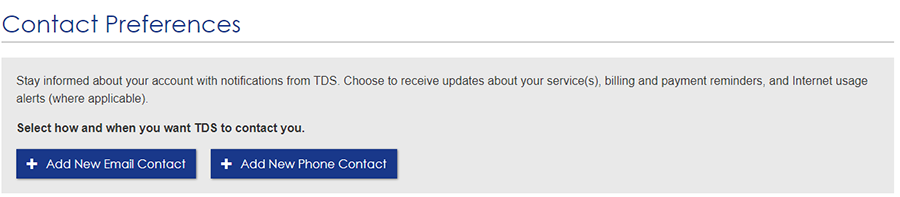
-
To make changes to an existing contact, click Edit next to the contact you want to modify. A pop-up screen will appear enabling you to select or unselect which notifications you want to receive.
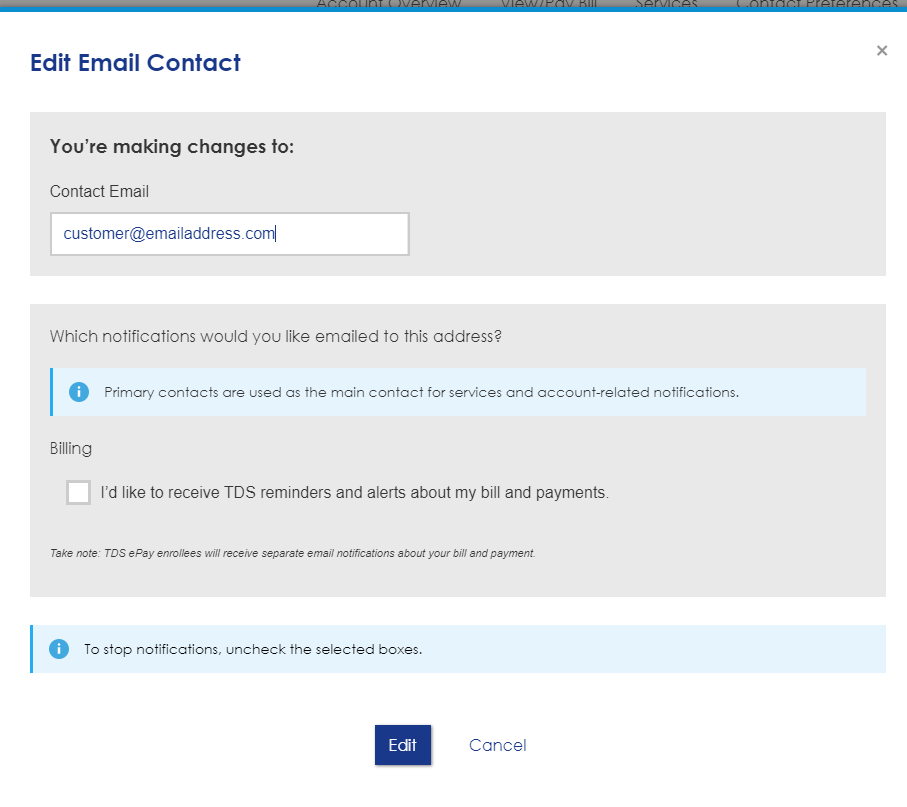
To stop a contact from receiving notifications, be sure to uncheck all boxes.